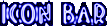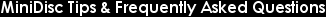
Here you can find a number of suggestions on how to make better use of
MiniDisc, along with answers to questions that I am regularly asked.
If you have any tips of your own that you think others may find handy,
then please email me
with them so that I can add them here.
Restoring Filer icons after a crash.
MiniDisc has far improved code for coping with crashes these days which
helps to ensure that even after a crash, your Filer icons will still get
put back on to the iconbar. There is still the chance however that the
severity of the crash will stop MiniDisc from being in a position to put
everything back. If this happens, open the task manager and create (or
alter the size of) a RAM disc to get your Filer icons back.
Set the Pinboard 'Iconise to' option to the IconBar
Iconising to the iconbar is a useful way of finding files without having
to move windows now that you have acres of iconbar space free.
A handy place to drop files
Use the MiniDisc icon as a quick-save facility. (In the same way that
RISC OS 4 will allow files to be saved by dragging them to a filer icon
on the iconbar)
A fast way to add an icon to the toolbar
You can add icons quickly to the toolbar if you configure an iconbar
drag action that does a 'Create Shortcut' in the same Shortcuts menu
that you have configured as a toolbar.
Personally, I have created a Shortcuts menu called 'Toolbar', then set
this to be added to my toolbar in the Toolbar configuration. Then, I
have 'Alt-Drag' set to 'Create Shortcut' in this menu, and voila!
URL / Bookmarks facility
Create a Shortcuts menu called 'Bookmarks', then set up a 'drag-to'
action to save files into this menu. Now when you visit a web page,
use the 'Save URL' facility and drag that URL file to the MiniDisc
icon to add a bookmark.
(Not ideal, I know, but until I finish writing the bookmarks facility,
it's the best I can do)
P.S. If you do try this, and call your Shortcuts menu 'BookMarks' then
you will find that all of your bookmarks will automatically be in the
correct place when the BookMarking facility becomes available! |