

|
|
||
This page contains detailed descriptions of each of the files that MiniDisc uses to record your configuration. These descriptions are of a technical nature, and are unlikely to be of much use to the average user, unless you have been directed here either by me, or from information found in the manual. Accessing your configuration files
Show me the good stuff... The Shortcuts section may be useful if you wish
to convert another programs configuration for use with MiniDisc. (There
are a number of conversion utilities planned to do this for you, but
they are likely to be some way off at this time.) The description of the Choices file is included
for completeness. Whats missing? | ||||||
Start / Exit ScriptsMiniDisc Startup and Exit scripts are standard RISC OS Obey files which will be executed (you've guessed it) when MiniDisc starts and quits. Details...
| ||
FilerApps(Brief outline of the purpose / use of this file(s)) Details...
| ||
IgnoreFS(Brief outline of the purpose / use of this file(s)) Details...
In the event that you have a Filing system installed in your machine that completely fails to interact with MiniDisc correctly, place the name of that filing system (eg. ‘ADFS‘) in a text file and save it with the name ‘IgnoreFS‘ in the MiniDisc choices directory. | ||
Shortcuts(Brief outline of the purpose / use of this file(s)) Details...
| ||
Choices(Brief outline of the purpose / use of this file(s)) Details...
| ||
|
|
web hosting kindly supplied by 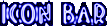 |